
Digital, electronic menus for guests self-order become the new trend in gastronomy.
app2get helps with the implementation – free of commission!
Digitization does not stop at the catering trade either. With the digital, electronic menus there were already various approaches in the last years, however, these often had too high a capital expenditure to become a mass product.
Disadvantages of earlier app or tablet menus were, for example:
- You had to install an app (often there is no reception in the restaurant, so the app could not be installed)
- You had to register (not everyone wants to become a regular)
- You had to read a QR code (many did not know this function)
- Tablets were installed in tables (very expensive, with 30 tables about 30,000 euros Invest, and power problem)
- The order process in the kitchen was mixed up (the guest often had to order via the menu himself, which led to problems in the course of the individual courses in the kitchen)
- The abuse was not prevented, since everyone from outside could carry out “joke orders)
- The focus was mostly on “order”, instead of work easier for the waiter
Advantages of the “digital menu” app2get:
Every restaurateur is different. So why let yourself squeeze into any solution that doesn’t fit your business as well. app2get is different here than other providers in the market. You decide which applications you want to use and need today.
If there are too few waiters, today you can decide to order the guests yourself. Print out QR or table codes and attach them to the table stand – done. Guests can also order themselves today.
You have too many orders at once, the kitchen is not able to keep up? – No problem, just deactivate the order function in the dashboard and only the menu with notepad is displayed. The guest orders the waiter classically and informs them that it may take a little longer today.
- Without installation, without downloading, just scan the QR code or enter the code, and you’re on the menu of the restaurant.
- Menu works with mobile internet or a limited but open wifi on site (prevents abuse)
- Web application, instead of app = no installation on the smartphone necessary
- A sticker or table stand with a restaurant code or table code is attached to the table
- If there is no mobile internet available on site, the guest can use the WLAN of the restaurant and automatically lands on the start menu of the restaurant on the digital menu
- Works without registration, guest only enters the code
- Easy maintenance via mobile phone or tablet PC of the restaurant owner. Take photo, upload, enter text
- Quickly hide dishes that are just out (unfortunately just out)
- Allergenic filters, for allergy sufferers (e.g. display all dishes without dairy products …)
- Low investment costs (buy hardware once and low usage fee over 24 months).
- Optional connection to Apronti pager solutions possible, so that the waiter is informed about pagers about the waiter call
- Output on counter monitor (tablet / monitor) or receipt printer possible
- Reduce menu printing costs as fewer paper menus are required
- Waiter detection: If a table is assigned to a waiter, the name of the waiter can appear on request. “Today Lisa serves you” – the personal address often leads to more tips for the waiters.
- Interfaces to important hospitality checkout manufacturers for automatic posting after the visual inspection by the waiter (saves having to re-enter the items at the checkout)
- Less walking distances for the waiter: if the guest considers whether there is something delicious than dessert, the waiter walks at least twice. Once to bring the menu to the guest, once to ask if he found something. With the digital menu app2get, the waiter has more time to take care of the guests and thus has less idle time.
Orders from the app2get digital menu arrive at the counter and are released by the waiter after a visual inspection.
The colored markings indicate whether an order has just been received or is older and has not yet been processed.
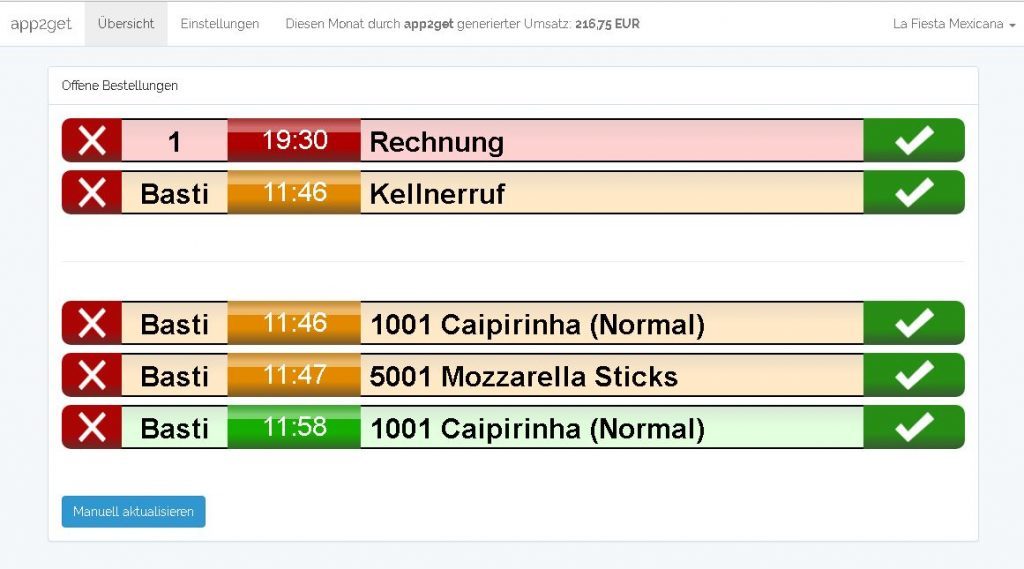
On the left is the table number or the table name (Basti, Stammtisch, bowling alley, terrace …), in the middle the time, then the article number from the cash register and the description.
With the green checkmark, the order is released and can in future be booked to the gastro cash register or printed out on an extra receipt printer.
Sometimes practical, sometimes annoying – ordering function for the guest
If there is too much going on, the waiter reputation and self-ordering function can be impractical for the guest. In such a case, simply switch off the function in the dashboard and reactivate it if necessary. You decide which functions the guests can use on the digital menu or not. Every restaurant is different, every day can be different, you decide.
The order function can also be useful if waiters fail and there are too few waiters. Then put QR codes on the tables and let the guests order themselves. Such functions are also really practical from the next room, bowling alleys, club celebrations etc.
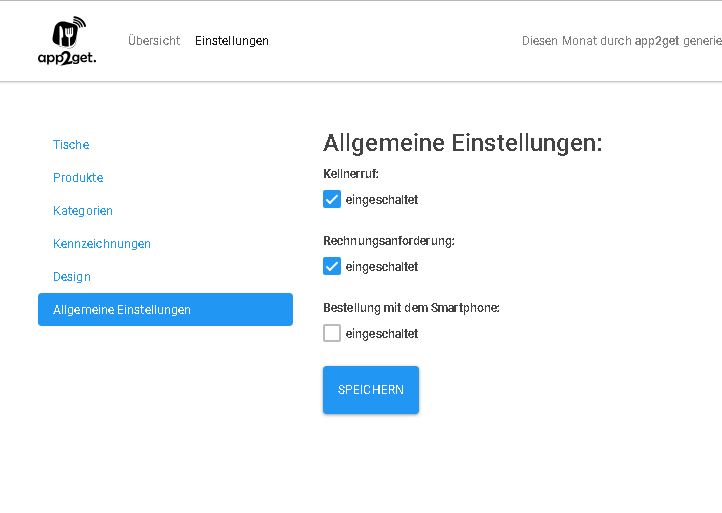
Function description app2get digital menu:
- 2 years useful life for the digital menu app2get included in the price
- Creation of categories, such as starter, main course, dessert, drinks etc.
- Creation of food within the categories
- Upload pictures of food and drinks
- Automatic image reduction – optimized for smartphones
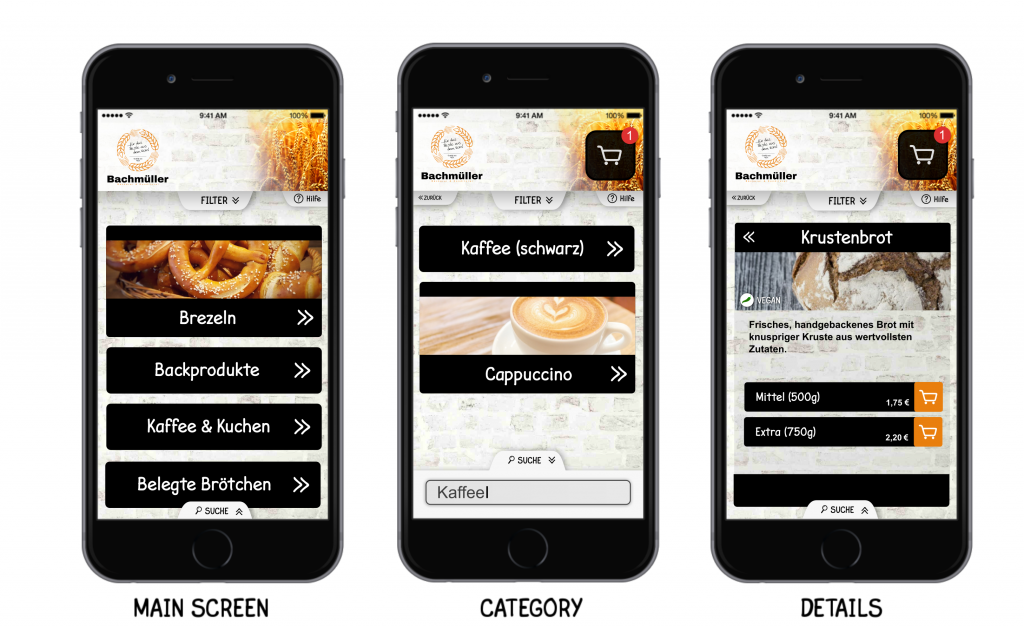
Digital menu in the bakery with pick-up code and pre-order. In the future, immediate payment from home is also planned.
- Information texts about the product also in different spellings, (planters, meatballs, meatball)
- Free entry of prices for the articles
- Add PLU (article numbers) to the articles so that they can be typed at the checkout
- Allergen markers for storing which allergens are contained in the articles
- Allergen filter for the guest to hide articles with allergens
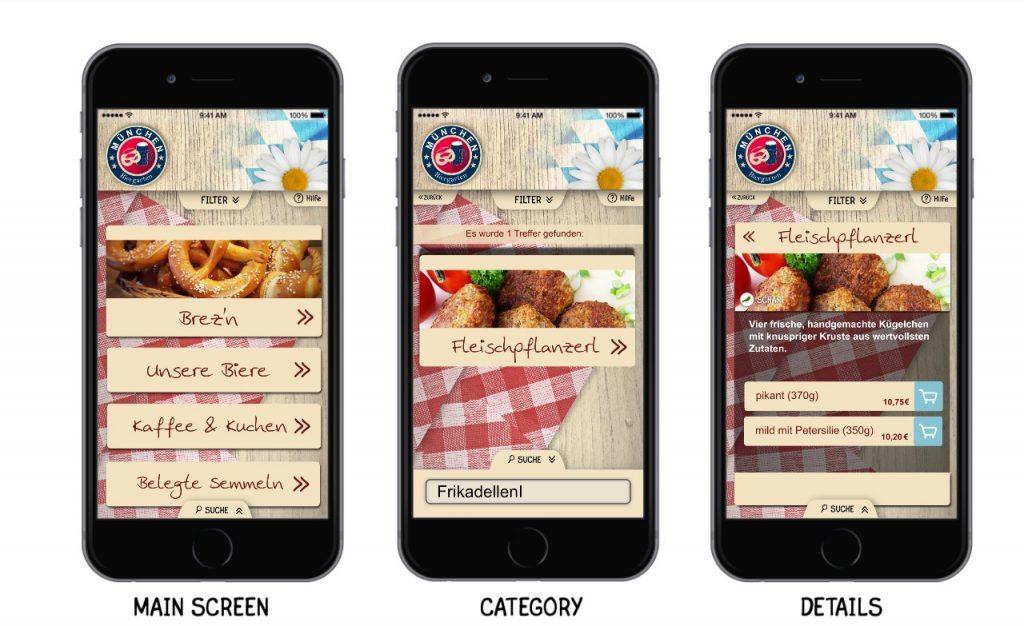
Of course, the digital menu app2get can also be used in the beer garden
- Creation of table codes with free naming of the tables and PDF download of the codes, as well as an additional QR code
- Activation of the ordering option for the guest if required (if table codes are attached)
- Activation of the waiter call for the guest if required (if table codes are attached)
- Activation of the number function for the guest if required (if table codes are attached)
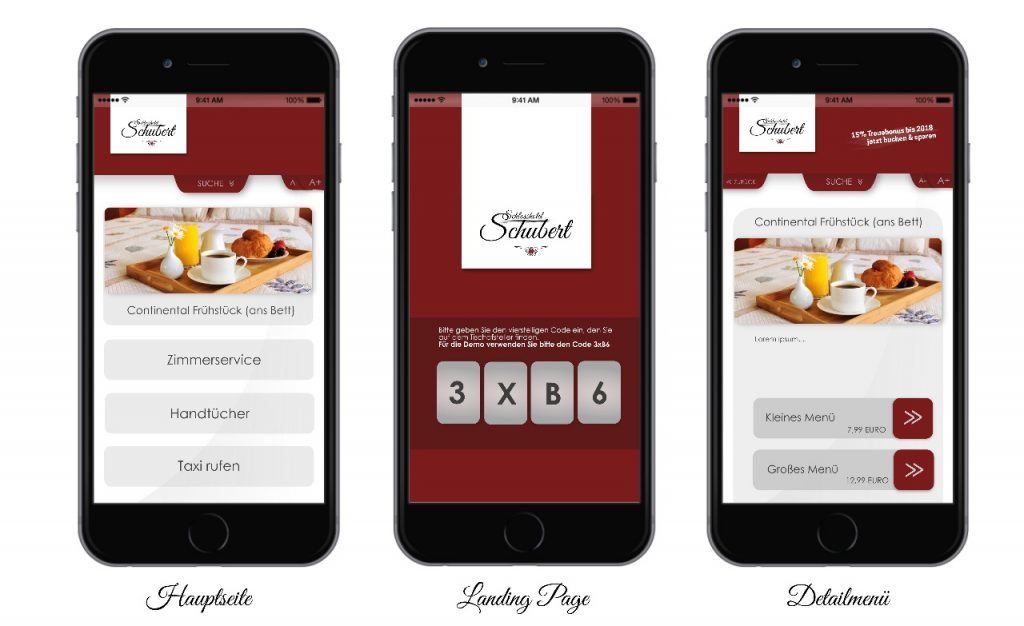
Can also be used in the hotel. There as a digital guest folder or digital room service
- Optional interfaces to Gastron POS systems (such as EuCaSoft, Vectron, iPOS, Simply-POS,PIOS, Schultes, CASIO and much more – project-related)
- Free updates during the basic term of 2 years for further functions of app2get
- Design settings for logo, logo size, basic colors in the header
Pre-order for collection or better organize lunch business
Another practical function of app2get is the ability to send orders to the guest via your electronic menu. The money stays with you and does not have to pay any commissions or system fees as with other providers. The pre-order function is already included in the basic package and you decide whether you want to share it with your guests or not.
Pre-orders are especially useful for busy locations so that the kitchen knows when to produce them and when. The queue relaxes and guests with a pre-order go straight to the pick-up desk.
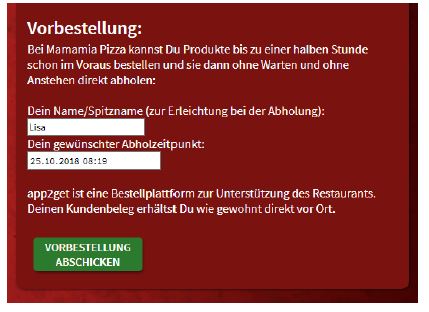
Your guests will thank you if you don’t lose 20 minutes from queuing for just under an hour. Tip: Simply distribute flyers around your restaurant so that you can now also take orders via the app2get electronic menu.
Pay with PayPal – this is also optionally possible with the digital menu app2get
Would you like more security when ordering food online? – Then activate the PayPal interface, which you can optionally add to app2get. The meals that have been ordered for collection are already paid for and there are no “no-show” situations.

Push pager function to inform guests that the food is ready to be picked up
Guest pagers are very popular in self-service restaurants. You can also do that with the electronic menu app2get. The guest orders from the table using his smartphone and is logged in at the table. When the meal is ready, information about the guest is sent via a push message, as well as a table message that the meal can now be picked up at the counter.
Quasi a replacement or supplement to the usual hardware pagers in gastronomy.
Pager interface – Practical to inform waiters about the waiter call or about payment requests
Immediately inform the waiters about the payment request from table 11 on his wristband pager, or call the waiter to the table. In order for the waiters to immediately notice this in the restaurant, there are also optional interfaces to our Apronti pager call systems.

Cash register interface – saves working time when taking over
With the digital menu you could actually do without a cash register. Only in practice does the gastro cash register still have its justification. On the one hand because of the tax office, on the other hand because of the connected order printers to the kitchen printer and the counter.
Guest orders arrive on the app2get dashboard and are displayed on the tablet PC at the counter. After a brief visual inspection, the order goes to the appropriate gastro cash register and you no longer have to type in the items. Suitable with table number, waiter number and the PLU article number of the cash register.
Simply practical and you don’t have to wait several days until you get your money like some providers – nothing changes here at app2get.
app2get is constantly developing new interfaces to important gastro checkout providers. The first completed cash register interface was the one for the EuCaSoft catering cash register, which is used more than 40,000 times worldwide.

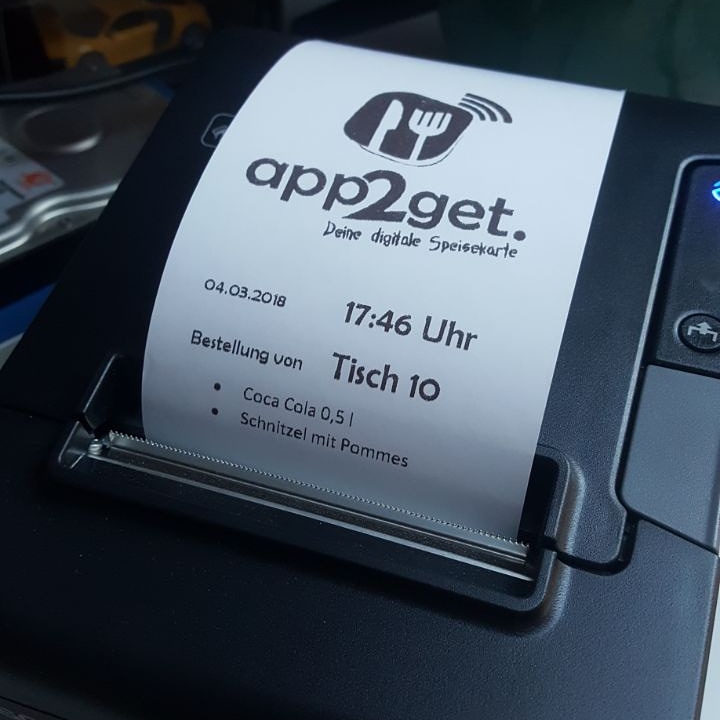
Digitale Speisekarte app2get mit Bon-Ausdruck bei der Bestelloption
Live online menu on your homepage
app2get can also be integrated as a live menu for your homepage. Using a special code, you can integrate the digital menu directly into your own homepage and save yourself the daily or weekly update of the menu on your homepage. This saves the costs for a web designer, programmer or the time for regular updates.
If you have run out of food, deactivate it on the counter tablet PC and immediately automatically on your homepage. If the replenishment is there, reactivate the article and the article is immediately available on your homepage. The electronic, digital menu saves you real money and you no longer have to worry about maintaining your website in terms of menu updates.

There are many application examples in which the digital menu is a useful addition to the table for the normal paper menu. Many guests always surf on their cellphones anyway, so in future we will simply let them surf the digital menu.
app2get makes it possible.
You can find the dealer list of app2get dealers at www.app2get.de
Alpha11 offers you a wide variety of practical solutions for the catering sector.
If you have a special task and are looking for a solution, simply contact us by phone at + 498124-4441350 or by e-mail at info@alpha11.de
We are happy to assist you with specialist knowledge and help you to solve your task.








